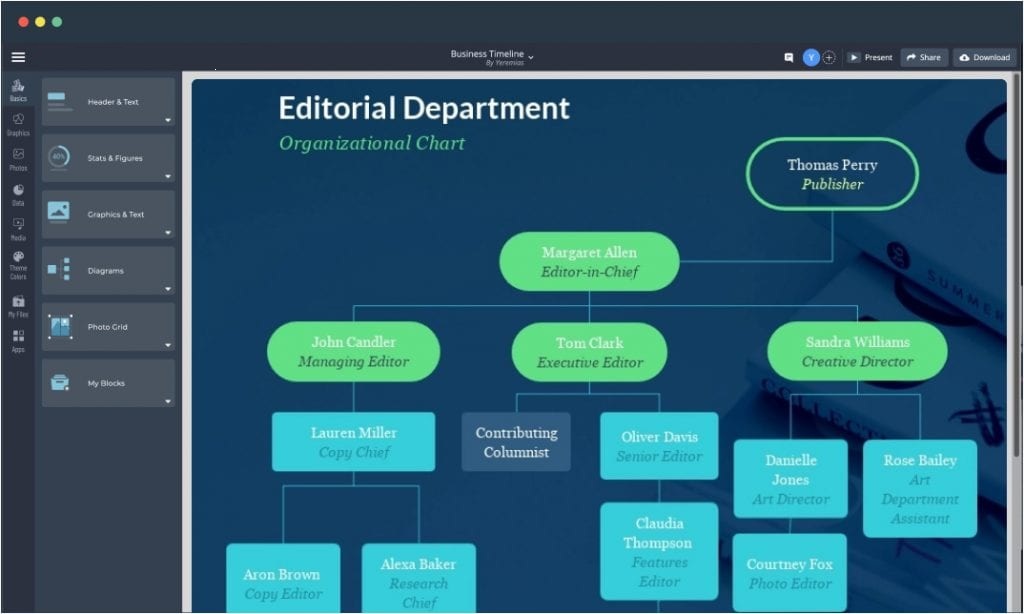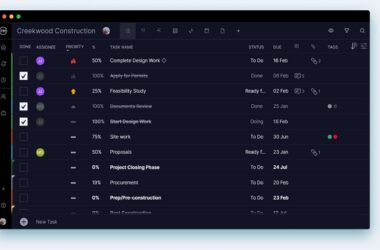Tools for diagramming and flowcharting come in handy for a variety of tasks. They may generate ideas, build mind maps, draw software designs, sketch product roadmaps and milestones, and even make team presentations. There are various tools available for creating diagram maker that allow you to use them without installing them.
Some of the best online diagramming tools include:
1. Cacoo
Cacoo is a user-friendly online diagramming tool that allows its users to use over 100 templates. Cacoo has a lot of flowchart shapes to pick from if you’re making one. Shapes, arrows, and other diagram elements may be dragged and dropped onto your chart. Moreover, Cacoo allows its users to have real-time collaborations when creating diagrams online. That means that you can have several people working on the same chart/ diagram at one time. You can speak with your teammates while working, thanks to an integrated chat tool. Cacoo also has memo sections to keep track of who’s working on the current diagram and project folders, as well as team member security settings. Therefore, Cacoo is an excellent tool for both teams and individuals.
2. Lucidchart
A lucid chart is an online tool that allows users to create diagrams and flowcharts without installing. This tool supports various diagramming options such as network diagrams, basic flowcharts, process maps, and wireframes.
To get started, you may either build your diagrams or utilize a template. Lucidchart emphasizes usability. When you draw lines between forms, for example, they link automatically to the objects’ edges. And the lines stay linked and follow the forms around as you move them around.
3. Sketchboard
Sketchboard is a limitless online whiteboard that lets you draw freehand and construct diagrams and flowcharts using over 400 sketch shapes. It’s not a particularly attractive interface, but the focus is on concepts rather than aesthetics. Instead of toolbars or sidebars, you double-click on the backdrop in the sketch board to bring up a palette of shapes to put. To draw freely on your diagram, use the Freehand option at the bottom. For public projects, Sketchboard is available for free. You’ll be put on a free plan with three private boards for up to five members when you sign up. Choose a premium subscription for limitless private boards and additional features.
4. Creately
Creately is an online diagramming tool that makes it simple to turn your ideas into visual charts. Draw forms and the lines connecting them all at once by dragging and dropping shapes. Creately can choose the proper arrowheads and connection styles for the forms you’re working with automatically. The context toolbar makes aligning, scaling, and grouping shapes simple. Shapes may also get intelligently arranged or sent back and forth using Creately. Enter words on the diagram if you’re unclear which shape to use, and Creately will construct one from the text when it makes logical. Creately also includes real-time collaboration, online comments and discussion threads, and complete revision history of all changes. You can use Creately for free, but there are some restrictions. You may collaborate with two other individuals on the free plan, including five public diagrams and one project.
5. Draw anywhere
Draw anywhere is a web-based diagramming tool that has the appearance and feel of a desktop application. You may build and share flowcharts, process diagrams, organizational charts, and other types. Moreover, your diagrams can be shared with others or published on your blog, forum, or website. Further, they can also get saved as a JPG, PNG, GIF, or TIFF file. You must register for a free trial account to save your diagram.