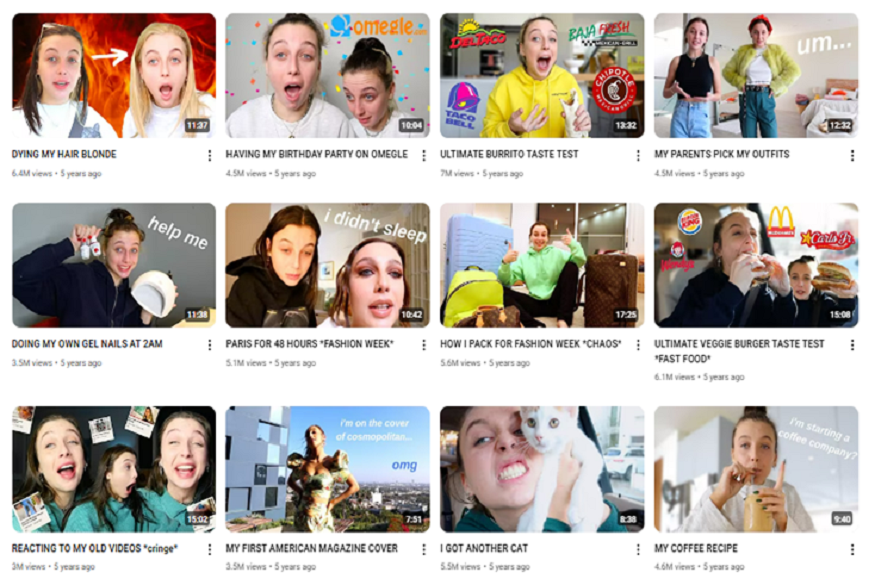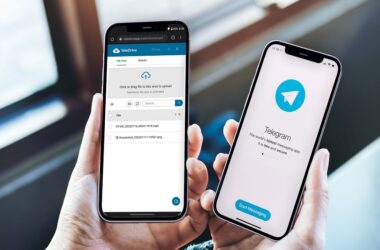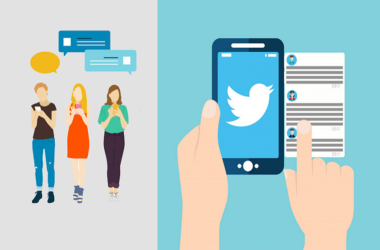Thumbnails and titles are the first thing your viewers notice. This makes them click on your videos. So it better be clickable. In the blog we will discuss how to make thumbnails & titles eye-catching to increase the click-through-rate of your video.
Increasing click through rate brings more viewers to your videos. The algorithm considers high CTR an important metric. Thus, visibility and search result recommendation of the channel increases.
Since we are in the age of AI, we’ll leverage AI tools to create thumbnails as well as a title generator for YouTube videos. But it’s important to understand the metric and intent behind creating a thumbnail and title.
Why Thumbnails and Titles Matter on YouTube?
There are metrics that determine whether your videos are performing well or not. The most important metric is watch-time. If people are binge watching your videos, then it tells the algorithm that content is of high value and needs to be watched by more YouTube audiences.
But how will you bring viewers to your videos? To increase your watch-time you need to bring viewers to that video. To do that you need a very clickable thumbnail and title.
It’s like you have made a video that can enlighten everyone but people are skipping it. To catch viewers attention we need something. That’s why thumbnails and titles are important.
Here is an example:
The YouTube personality is Emma Chamberlain, as you can see the titles are direct, explains what video is about, proper use of Capitalized and Upper case, the thumbnails are snippets of the video, and contains elements that highlight the title and vice versa.
Tips for Thumbnails and Titles to Increase CTR
Now that we understand the importance of thumbnails and titles, let’s look at some tips that can help you make attractive thumbnails and titles and increase the click-through rate of your videos.
Here is an important note: Custom thumbnails bring more CTR. To add them you need to verify your account. Go to Youtube.com/verify, choose your country, add phone number, enter the verification code and you are good to go.
Apart from custom thumbnails verified accounts can live stream, post more than 15 minutes videos and use content ID for copyright claims.
Thumbnails that stand out
Rule of third: The rule says the image should be divided into 9 equal spaced parts. Where the main subject needs to be slightly away from the center. A book called “introduction to film analysis” talks about how the rule makes the image balanced and more interesting.
Simple Design: Don’t make the thumbnail complex. Simple and minimalist design works. As they will be viewed on multiple devices each with different dimensions. Additionally, keep the image large and use a mix of 2 or 3 colour compositions.
The Triangle View: The 3 elements title, image and thumbnail text should create a loop. A triangle should be made with eyes. The title should compliment text, text complimenting image and image emphasizing title.
Titles that standout
Here are some tips for creating titles that can improve your video CTRs.
Text Caps: Some keywords need attention. You can make them Upper case, sentence cases, title case, etc. For example,
- The RED FLAGS about your partner
- Google Pixel vs Iphone17
- $0 VS $100,000,00 MANSION
Emojis also make the title attractive but it should be relevant. For example: “Our KIDS Built a CHRISTMAS Tree🎄”.
No Misleading: The tile should be direct and tells about the video. As we have seen in examples of Emma Chamberlain and Triangle View.
Note: Misleading thumbnails is a violation of YouTube Thumbnails policy here is the exact statement from the help page.
“A thumbnail that misleads viewers to think they’re about to view something that’s not in the video”
Content Targeting: Successful YouTuber makes video a niche and builds their own audience. When creating AI thumbnails and using title generator for YouTube. Try to make it personalised as if you are directly talking to them.
You can also add reaction faces in the thumbnails to make it universal and convey your feelings easily.
Must Do When Making Thumbnails and Titles
Listing some necessary practices that creators need to consider.
Staying in the trend: The YouTube landscape evolves and audience preferences changes. For example, AI generated thumbnails or the same colour combination throughout the channel. From channel icon, banner to thumbnails composition.
The tiles have also become minimalist and small but catchy. You can use the AI title generator for YouTube videos. To brainstorm or get quick inspiration.
The best way is to join forums groups on Reddit, Discord, Facebook. X, etc. You can subscribe to YouTube’s Creators Inside channel or follow YouTube liaison.
A/B Testing tool: You can a/b test YouTube thumbnail and titles when you publish your videos. You can add three thumbnails and titles options while publishing. Whatever option performs best on YouTube while being set as primary.
No Violation of YouTube Policy: Your account will be terminated if you violate the policy. I have added an image from the official YouTube Thumbnail policy page.
Using AI tools for YouTube: Use AI tools for your leverage. The thumbnail and title generator for YouTube videos can make your work easy and effective.
You can add your previous thumbnails and titles in the AI tool. The tools will be your personal thumbnail and title generator for YouTube videos.
YouTube Studio Analytics: The analytics gives exact data about your channel. This data needs to be considered when making content strategy.
Conclusion
The thumbnail and titles are an important part of YouTube videos. As we have seen, it brings the audience to your videos, thus increasing the impression to CTR ratio. A higher CTR results in visibility and searchability. The blog decoded some important information about creating catchy thumbnails and titles. The AI tools are helping creators make thumbnails and act as a title generator for YouTube videos. Lastly, we have seen must do practices when creating thumbnails and titles. Giving you the best results and safeguarding from policy violation.